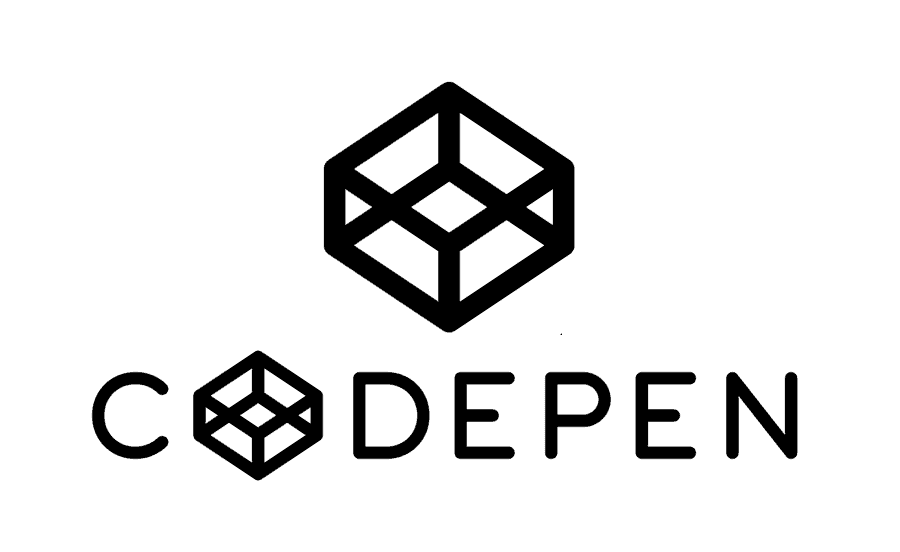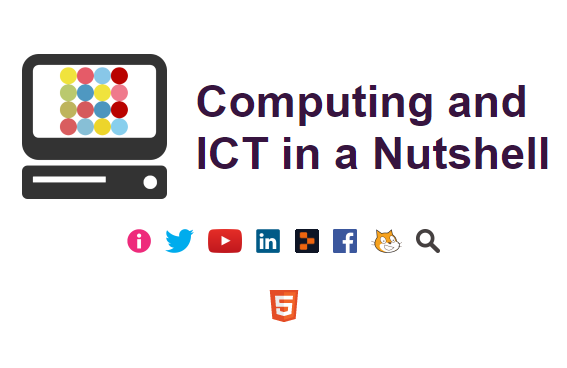Wix Education
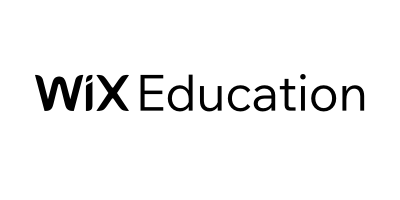
Wix uses Velo and Javascript (no HTML / CSS required) to focus on web design and creating beautiful, interactive websites.
Project-Based Learning
Let your students explore their creativity on a leading web creation platform tailored for learning. With engaging, interactive lessons and guided step-by-step activities your students can create their own websites while developing their digital literacy, critical thinking and problem-solving skills. Activities are designed to cater to any age from middle school to high school.
All-Inclusive Curriculum
Get the only online curriculum designed to teach web creation in the classroom. The full suite of lesson plans, presentations and activities give you the tools you need to teach Intro to Wix and the Web, Web Creation 101, Web Design and Web Development—even if you’ve never had any experience with them before. Each lesson provides students with the perfect balance of theory and practice to learn by creating.