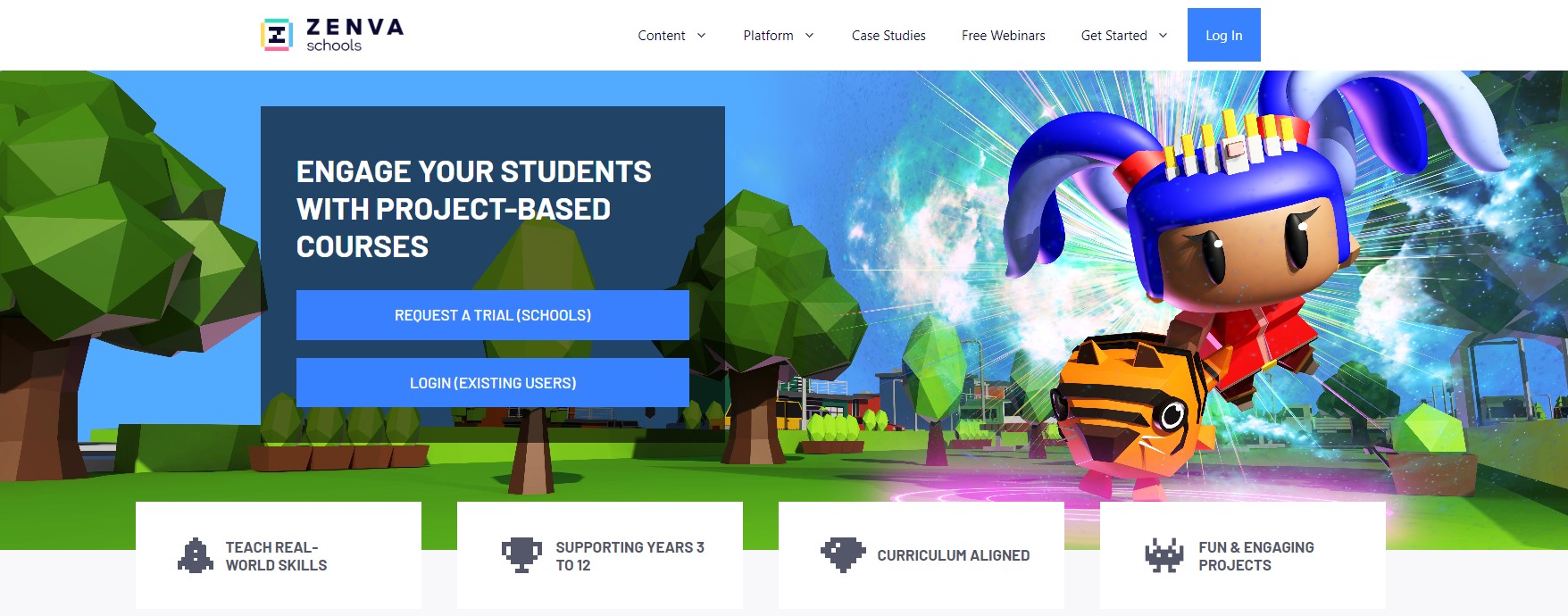EarSketch
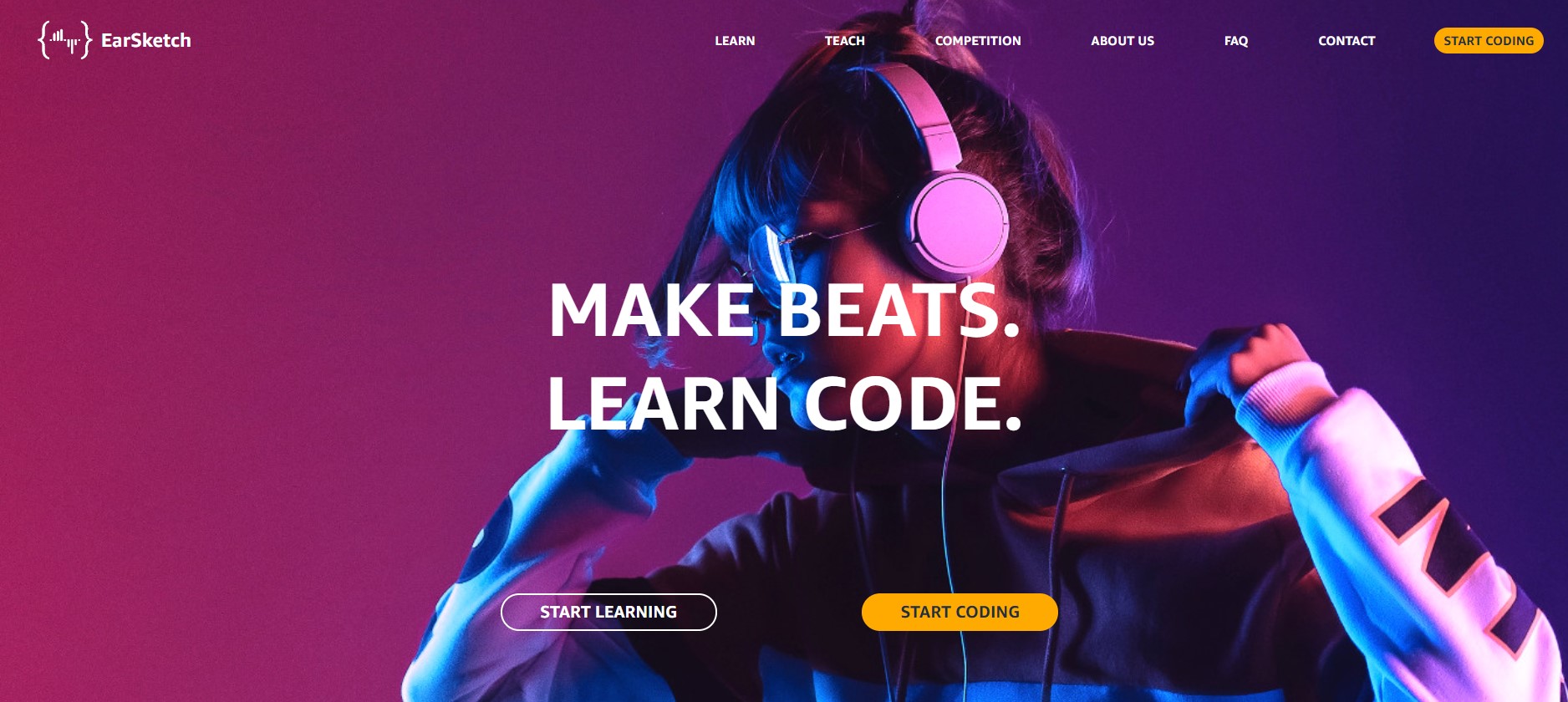
EarSketch helps you learn core topics in computer science, music, and music technology in a fun, engaging environment. You learn to code in Python or JavaScript, two of the most popular programming languages in the world, while manipulating loops, composing beats, and applying effects to a multi-track digital audio workstation. To start learning to write code and make music, click the Start Coding button and use the integrated online curriculum.
EarSketch has been used by over 1,000,000 students in all 50 states in the US and in over 180 countries around the world. It has been used in summer camps, afterschool programs, and academic courses (such as Computer Science Principles). While EarSketch is most often used at the high-school level, it has been successfully used in elementary, middle, high-school, and college-level courses and activities.
EarSketch helps you:
- Learn coding through music
- Use our sounds or your own
- Learn Python or JavaScript code
- Produce studio-quality music