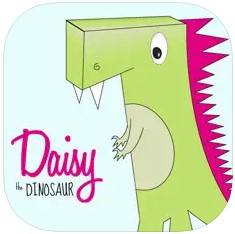DroneBlocks

DroneBlocks teaches STEM and the real-world application of drone technology through our apps, drone coding curriculum, simulator, and professional development.
DroneBlocks is the leading drone programming environment in STEM education that supports many of the leading DJI educational drones such as the Tello, Tello EDU, and Robomaster TT (Tello Talent). DroneBlocks offers both Block Coding (DroneBlocks) and JavaScript (DroneBlocks Code) coding environments.
DroneBlocks STEM drone curriculum now has over 200+ cloud-based lessons and growing for teachers to choose from! DroneBlocks drone curriculum creates opportunities for students of all ages to learn Blockly, Python, Open-CV, Node.js, and JavaScript by coding autonomous missions in the classroom using the Tello drone. Join the thousands of K-12 schools engaging their elementary, middle, and high school students in drone technology and programming!