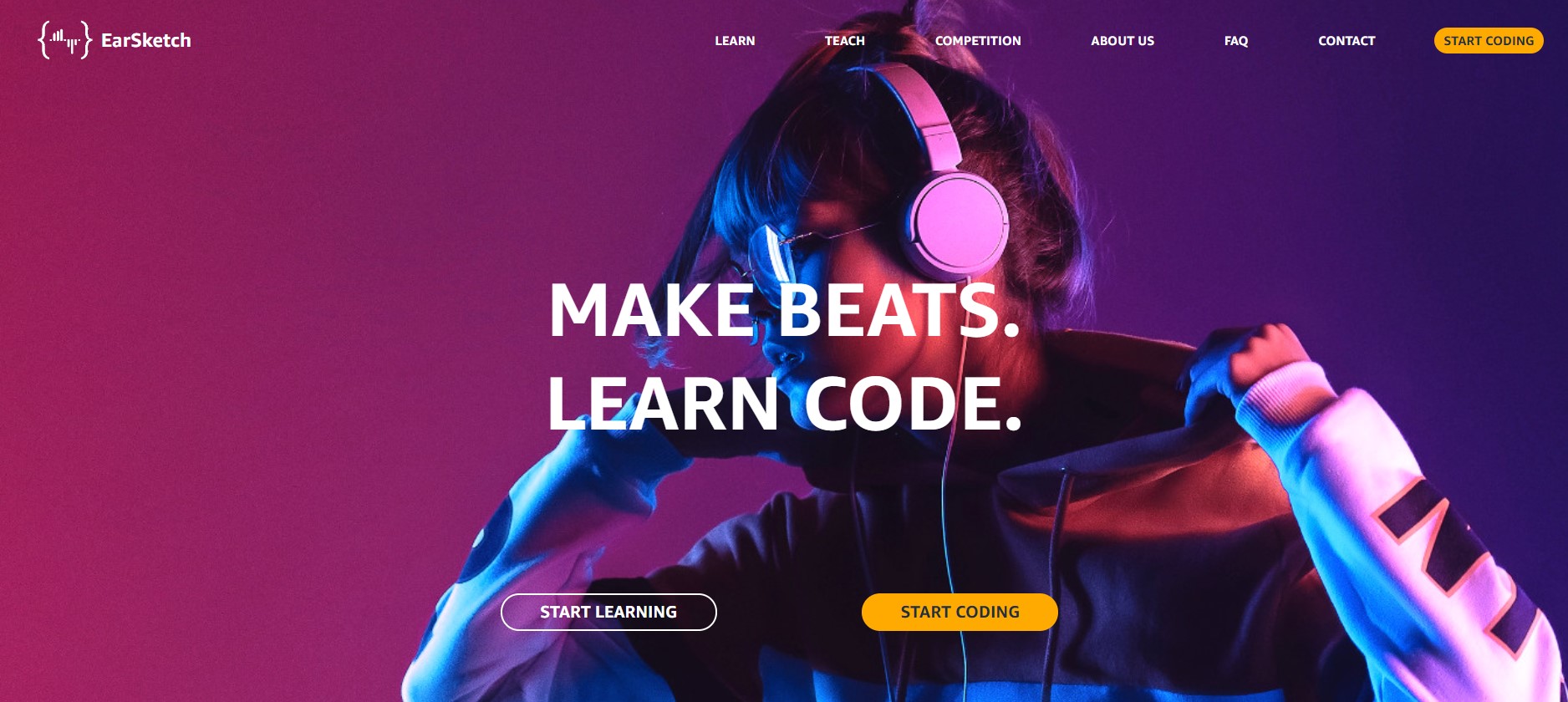Terminal Two
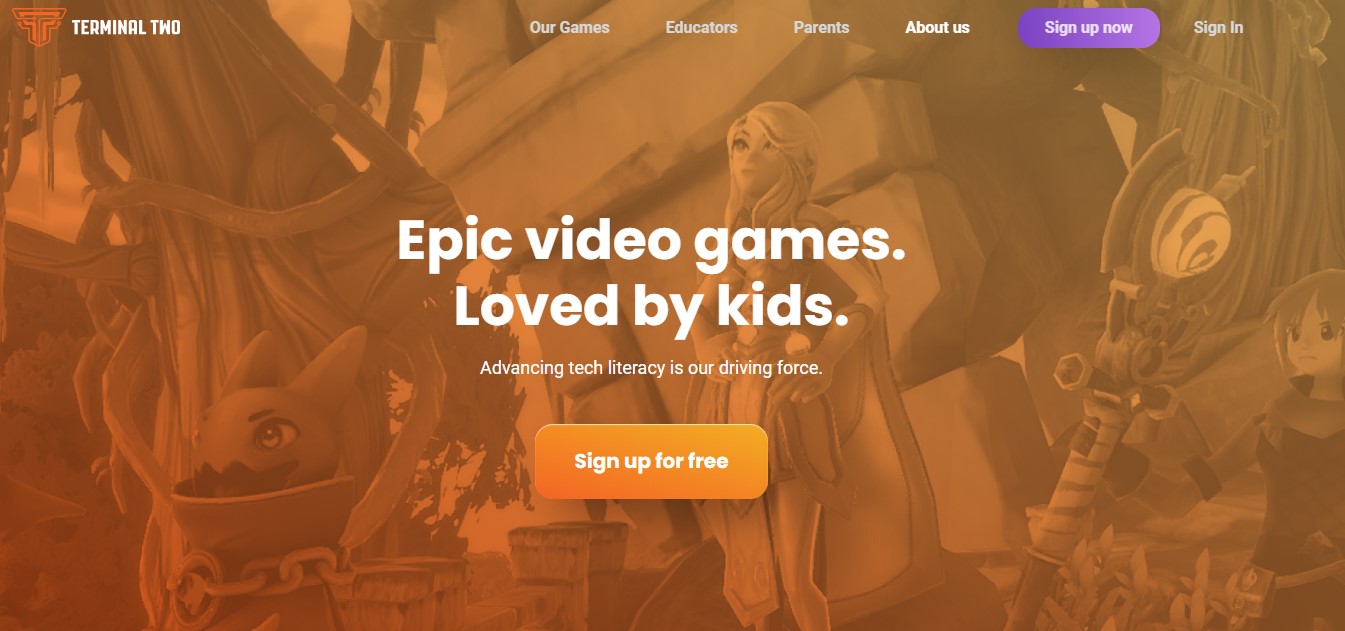
Terminal Two teaches fundamental coding concepts through immersive and engaging games. Built by educators and gamers, we understand what engages kids and how to teach coding concepts in a fun environment instead of a series of stale lessons.
Terminal Two is largely focused on coding education within the homes and classrooms of the US. However, with a computer and internet access, our resources are readily available to parents and educators outside of the US as well.
A core problem with coding literacy is that learning to code seems boring. As gamers and coders ourself, we know learning to code can be super fun. So, we set out to partner with real game studios to turn stale coding education into a thrilling adventure. Terminal Two video games have the look and feel of games that kids are already playing. They cover a wide variety of concepts and skill levels. We carry students from knowing nothing about code to reading and writing it with confidence.